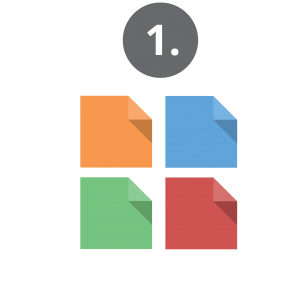mms Intelligent Media System
Improving complex digital signage software
fields: digital signage, agile, b2b, marketing, user interfaces, information architecture
type: desktop / browser application, mobile app, touch kiosk interface
methods: user centred design, lean user research, field observation, rapid prototyping, usability testing
activities: creating wireframes, creating personas, specify user requirements, negotiating with stakeholders, negotiating budgets, adapting user centred design, internationalisation
tools: pen & paper, axure rp pro, photoshop, illustrator
Overview
The Intelligent Media System (IMS) is a platform for digital signage that facilitates the scheduling and distribution of content to screens at multiple distant locations. It is an online based command centre used by businesses running large media networks. It consists of several independent, but interconnected applications: The IMS Manager, The IMS Monitoring Tools, IMS Setup Tools and the IMS Content Creator.
If you are unfamiliar with digital signage it’s basically the use of digital screens to display information in public spaces. Think of digital menu boards, retail way-finding, screens in busses and trains and at airports. The following video explains it quite well:
DigitalSignage | No other medium makes it possible to deliver compelling content at the right location at the right time for maximum impact.
Challenge
The challenge was to redesign a rather complicated digital signage software suite so it would look amazing and customers would love to use it.
Audience
The target users were businesses with digital screens in multiple locations. Each screen had to be fed with video content or custom websites. These were big companies like Douglas Holding Perfumery, NEC and the public transport system in Aachen (ASEAG). Of course it is people that actually use the software, not companies. People managing play-out.
Team / Role
Team Structure
The project team included the CEO and the CTO, 4 software developers, a graphic designer, a marketer, an information architecture specialist and me, an interaction designer with the goal of applying a human-centred design process.
My Role
My role as the Interaction Designer and User Experience Lead involved:
- Developing personas
- Generating concepts
- Designing user interfaces
- Creating design specifications (design patterns, colour scheme, etc.)
- Designing for improved human-computer interactions
- Testing the usability of software
- Writing original copy
- Internationalising text components
- Creating wireframes
- Solving scheduling problems for media play-out to multiple screens at various locations across Germany and internationally
- Re-working the marketing material for the landing page and trade fair brochures
Constraints
Budget was an issue. There wasn’t one. At least for user research. There was, understandably, pressure from the investors for quick returns on their investments. Under these conditions I fought for and got the opportunity to make field observations on our main customer. From these observations I derived the persona. I also implemented a ‘feedback button’ into the software, created a method for collecting and prioritising the issues reported and introduced the ‘red routes’ technique put forward by David Travis.
Design Process
IMS is a software product that, when I joined the project, was already on the market and in use. So my first job was to get up to speed with it, find out how it was constructed and how customers were using it. My tasks included:
- Redesigning the IMS manager
- Improving the usability of Setup and Monitoring tools
- Designing a ‘Content Creator’ tool for creating dynamic content
Non-disclosure agreements do not allow me to go into detail here. The work samples shown here have in part been reworked to approved by the company now maintaining the intelligent media system.
Understand and Research
The first couple of months developers, system architects, CTO, CEO and marketing people were introducing me to the software and giving me their perspectives on what was great, what they thought needed change and what was missing. I then went on to interviews and field studies, which informed a user flow diagram.
I then started to identify the major areas where improvements were necessary and to develop appropriate solutions. I changed the interface from Excel-like to a more user friendly, engaging one. I was guided by a helped create a graphical workflow that more closely afforded the outcome that the user wanted.
Add media files to your library
Place media in Channels, add individual playout rules
Assign your Channel to displays, touch interfaces or video walls
Persona Screenshot in Axure RP
To help the developers and CEO’s have a clear picture of the user’s expectations, I created a persona of the archetypical IMS user. I used Barnabas Nagy's template because I liked it and I figured it would be effective at engaging our team of developers. If it shifted my teams awareness towards our users ever so slightly, it’s a success.
Prototyping
I used paper prototypes to test new interfaces and micro interactions. where I saw room for improvement. I then created a prototype in Axure RP Pro.
Early prototype page created in Axure RP
The graphic designers created higher fidelity screens which I fed back into the Axure RP prototype to make a clickable Version.
Prototype testing and user feedback
I visited our main customer, who was using the then current software version, and tested my ideas by getting an employee to use a prototype I had created in Axure. I timed her on a couple of task completion challenges and learned that the prototype was more efficient. Probably a result applying Fitt’s law and streamlining the interface. It was also rated more fun to use. She liked the colours. By watching her use the prototype and observing her walk through the most common tasks I learned that some parts were not easy to understand. So I changed them
To give our customers full control of their media system is to enable them to easily define various time spans and repetitions for media content. Getting this right took many hours of research and trial and error.
UI Specifications
I initiated and supervised the creation of UI style guides by the graphic designers to be used by the company across all products. This guide made it a lot easier to maintain consistency across the various applications.
Visualising two phases: upload and preview creation.
Marketing Aspects — Homepage
I created layouts and copy for a new company homepage:
Retrospective
I was able to raise awareness at mainstream for the importance of design related issues.
The method of getting feedback from customers by having our marketing and sales people gather information during customer visits was sub-optimal. One really has to observe what users do: What they say and what they need can be two entirely different things, which is why we shouldn’t pay attention to what people say but instead observe their behaviour in context.
I’ve learned never to design a product without having met the people who will be using it.
As a result of my experience with this project I decided to deepen my knowledge and skills in this area by studying for a masters degree in Usability Engineering. This I am doing at the Rhine-Waal University.
mainstream media solutions GmbH closed it’s doors in 2014. The software I worked on was bought by another company. It is still in use today under another name. see https://walkby-sys.de